Sending feed updates from your blog to Facebook is easy enough to do. Free tools such as Twitterfeed and Dlr.it will pick up your RSS feed and post it to Facebook, with an image. Problem is, Facebook often doesn’t grab the right image. WordPress has available some excellent tools for telling Facebook which image to grab but still sometimes Facebook gets it wrong. Facebook’s own debug tool (https://developers.facebook.com/tools/debug) will often tell you that it should grab the correct image and then fail to get that image or any image at all.
If you’re blog is important enough then you should take control of the Facebook feeds by doing them manually. If you have a Blogger account (or similar) this might also be the only way to assure you get the image and presentation you want. This video shows you how to manually grab your blog feed and send it to Facebook as a status update. It’s dead easy and it’s failsafe. If you’re having problems with your feeds and Facebook’s open graph grabbing incorrect images then follow this video to correct your problems.
It only takes about two minutes to manually update Facebook with your latest blog feed. If you’re a serious blogger and you’ve spend a goodly amount of time writing the blog then taking a few moments to ensure your content is properly presented in Facebook will be well worth it.
Just don’t forget, if you do decide to go with manual feed updates to Facebook, you must turn off your Twitterfeed or Dlvr.it auto feeds. Otherwise you’ll get two Facebook updates on the same blog.