![]() If you’re using Instagram as part of your promotions and social networking activities then you’ve no doubt run into the problem that plagues us. There’s no simple way to send images from your PC to your Instagram account.
If you’re using Instagram as part of your promotions and social networking activities then you’ve no doubt run into the problem that plagues us. There’s no simple way to send images from your PC to your Instagram account.
Why You Need Instagram On Your Desktop PC
You’ve got Instagram on your phone right? So why do you need it on your PC? Well, because you like to do things right yes? Promotions aren’t meant to be done on the fly. You want to sit in front of a computer and make coherent strategy and effect that strategy with good use of images. You very likely also have a personal Instagram account and a private one. You can use different phone apps for different accounts or sign-in/out but it gets messy. Life would be easier if this was all done in a proper work environment.
Professionals like professional equipment. Images taken on real cameras, given the Photoshop treatment, and made ready for posting, these are the images you want to use. That requires a desktop environment.
Options For Instagram on Your Desktop PC
Until recently the best options for using Instragram on your PC were essentially Android emulators and virtual machines. Bluestacks has a decent following and is used by many. Genymotion can also be effective for many. They work fine though I’ve had problems with both. Life would be easier if there was a native application you could install on your PC and use like any other application. Thankfully, there is. It’s called Instapic.
Instapic To The Rescue
![]() Instapic is a free app that comes with Windows 8.1. As a tech I run into plenty of people who hate Windows 8 but this app is a perfect example of where Windows 8’s blend of tablet and desktop OS come together. You can download your images to your PC, crop and change them in your favorite image software, then upload to Instagram using the Instapic App.
Instapic is a free app that comes with Windows 8.1. As a tech I run into plenty of people who hate Windows 8 but this app is a perfect example of where Windows 8’s blend of tablet and desktop OS come together. You can download your images to your PC, crop and change them in your favorite image software, then upload to Instagram using the Instapic App.
Instapic has an interface that will be comfortable for anyone familiar with using Windows 8. There are basic image cropping and adjusting controls in the app and a good range of filters. Much better than is available in Instagram. The only thing missing from this app when compared with Instragram is the blurry function that gives that fake depth of field look. I tend to over-use that feature and am somewhat happy to have been liberated from it.
You can also put multiple Instagram accounts into Instapic. This feature is a godsend for anyone managing multiple accounts. It’s quick and easy to swap between accounts.
Instagram is a great adjunct to any social media marketing campaign. If you’re doing this stuff professionally the missing link has always been the lack of ability to post from your desktop. If you have Windows 8 then Instapic is your missing link.
If you want help or advice on running your own Instagram strategy then talk to us here at Pogo.