A common problem for anyone wanting to run security cameras is the ability to run network cables to them. Sometimes it’s not possible or practical.
For instance, we installed a camera on a gate that was 100m from the main house. It had a driveway in the way, making trenching and installing network cables a very expensive option.
There are a raft of solutions available for wifi security cameras. The one I prefer is a point-to-point wifi solution. Why? Reliability. And scalability.
Reliability And Wifi
Wifi can be fickle at times. That’s why you want to build a robust network when you’re streaming any kind of video. Including, of course, security camera video. You want excess bandwidth across your network so that on days when optimal conditions aren’t available you’ve still got areliable connection to your video cameras.
To achieve this we’ve used Unifi NanoStation Loco access points.
And this is our Chicken Cam study for wifi security cameras:
Apologize if you’re looking at the insides of a dirty chicken coop there. We set this up to find the culprit who was stealing our eggs. Once we’ve identified that animal we intend to use the camera to show the general chicken coop area. I’m hoping that’s the view you’re enjoying now.
Point-to-point Wifi With Unifi NanoStations

We’ve used point-to-point wifi in several security camera installations so far. The great thing about point-to-point wifi is how robust it is.
For instance, we had a mesh network running at one property we work with. The video stream from the wireless cameras was great. When it worked. Too frequently we’d experience drop-outs. So we replaced them with Unifi NanoStation APs and it’s been super solid ever since.
In fact, when I first set up chicken cam, I laid one NanoStation casually on the ground next to the office. And the other NanoStation was draped over a box in the shed. They were barely even pointing at each other. Yet the stream was perfect.
Once fixed into position these guys have a range of kilometres. Running a few cameras across a couple hundred metres is a doddle for them.
Easy Set-up
The set-up on these things is super easy. Once connected to the network (in this case via a POE switch), you open the UNMS app on your phone. It finds the first AP and sets it as the base.
Then you run the app again and find the second AP. It’ll connect as the client, the remote unit.
Connecting The Camera Using POE Switch
We now remove the client AP from the network and take it to its remote location. Then set the two APs with line of sight. Now we connect this remote unit to a Unifi switch. We’re using a Unifi switch because these things use 24V POE, which is a bit different from your standard POE. A Unifi switch will also run any sort of camera. In this case we’re using a Unifi G3 but we could have used a HikVision or any other sort of camera.
Unifi cameras are versatile but do like to sit within their own ecosystem. We’re using RTSP to stream this video. We’re also using RTSP to record motion via our Synology NVR.
Advantages Of Point-To-Point Wifi Cameras
As discussed, the main advantage of a point-to-point system is reliability.
You can also run multiple cameras from a single point-to-point installation. A single NanoStation connected to a switch can support multiple cameras. So you also have scalability.
This is a reliable and flexible way to set up remote security cameras.
Looking For Security Cameras: Consult With Professionals
If you’re thinking of setting up security cameras on your property, we recommend consulting with professionals. They’ll install a system that’ll definitely be working when you need it. It’s disappointing to see clients who had an incident and then discovered their cameras weren’t working. Or their recorder didn’t record. Getting professionals will help you avoid the pitfalls of unreliable security camera installation.
We’re recommending these two partners below. If you have a property where the use of wifi security cameras is unavoidable then talk to these guys and tell them you found them through Pogo. We’ll work with them to secure your wifi portion of the network.
Click on the camera below for either Gold Coast or Brisbane. That’ll take you to their websites.
Gold Coast Security Cameras
For Gold Coast camera installations give Dallas at TES Gold Coast a go.
Brisbane Security Cameras
For Brisbane camera installations call Bob at Brisbane Security Alarm Systems.
More About Chicken Cam
We’ve set-up the camera to notify us via Push Notifications when it detects movement. That way our phone will ping when the vermin enters the Fort Fabulous (as the chicken coop is known). We should be able to see the crime in real time. We’ll also have recordings that are triggered by the movement.
Hopefully soon we’ll update this post with news about what was stealing our eggs.