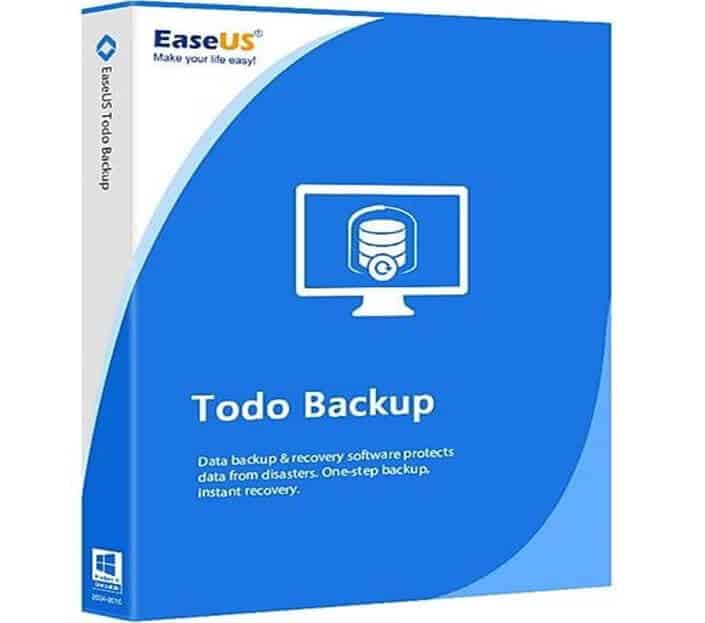EaseUS Todo Backup is a freeware backup program for Windows. The software has complete, incremental, differential, and scheduled backup plans. EaseUS Todo Backup runs on Windows 7, 8, 8.1, 10, Windows XP, and Windows Vista. Its block-level disk imaging functionality can easily back up your complete partition, HDD/SSD, and volume. Todo Backup is a simple computer backup program that secures your system thoroughly.
EaseUS Todo Backup will keep your data secure from destruction, and if your data becomes corrupted it will quickly back it up. It also offers you system backup, file backup, and Outlook backup to protect your system. Moreover, its simple and easy interface supports recovery of your sensitive data files or the whole system. The program has a clear and easy interface that does not require any expertise of use. Even a novice user can simply run the program and recover desired items. In short, EaseUS Todo Backup is an award-winning technology having complete guideline wizards.
- Clone
Using this function, you can create full copies and safely boost up and change your old disk. It will not affect your actual data.
- Recovery
The recovery feature of EaseUS Todo Backup will let you recover your entire system or remove (IS “REMOVE” DATA CORRECT, BUBBA?)data from backups. You can quickly recover everything from sudden crashes or malware attacks. You can also easily recover and save your complete system to another location, making sure that you always have access to the bootable system.
- Smart Backup
The smart backup function permits you to create a planned backup schedule that will enable you to control the backup of specific files.
- Fast Speed
Within five minutes you can directly recover your data files, images, partitioning, (BUBBA, I DON’T THINK “PARTITIONING” IS CORRECT, BUT I DON’T KNOW WHAT FORM OF THE WORD IS CORRECT)entire C Drive, etc. (ALSO, I DON’T THINK “ETC.” IS A VERY GOOD TERM TO USE, BUT DON’T REALLY KNOW HOW TO CHANGE IT) EaseUS Todo Backup can back up your lost data within a few seconds!.
- Schedule Recovery
EaseUS Todo Backup’s schedule recovery has a constant display to timely inform you whether or not your recovery schedule is running.
- Full Backup Schedule
EaseUS Todo Backup allows you to create a full backup schedule for your particular business environment. You can also organize recovery jobs from one console to several machines, control backup development, and see results in actual time.
- Virus-free Program
EaseUS Todo Backup is free from viruses and trojans and will keep you secure during and after the backup operation.
- Backup Cleanup
Using this feature, you can remove old recovery to free-up disk space.
- Email recovery
Email recovery supports recovery of your email inbox, outbox, removed mail, drafts, calendar events, contacts, and notes in Microsoft Outlook or Outlook Express.
Uses
- You can use it to recover clone disk, external drive, SD, DVD, and to wipe the disk.
- You will be notified if something unexpected happens during the backup procedure.
- EaseUS Todo Backup allows you to take away administer privilege restrictions from partition and file recovery schedule.
- The program also allows you to transfer OS to SSD/HDD.
- EaseUS Todo Backup supports backup of music, videos, audios, and old memories.
- EaseUS Todo Backup also offers actual-time reporting to keep you updated on each phase of the recovery.
Advantages
- EaseUS Todo Backup is an affordable software that provides simple backup solutions.
- The menu options of EaseUS Todo Backup provide clear instructions to users about the recovery procedures.
- EaseUS Todo Backup also supports performance of self-service recovery operations, such as backing up applications and your complete system.
What’s new?
The latest released version of EaseUS Todo backup is 12.0
Features of the New Version
- EaseUS Todo Backup 12.0 comes with a new instinctive user interface which allows the program to run smoother.
- The latest smart backup function supports creating direct recovery of choosen files that have modifications. (BUBBA, SOMETHING NEEDS TO CHANGE IN THIS SENTENCE, BUT I DON’T KNOW WHAT THEY ARE TRYING TO SAY, SO I DON’T KNOW HOW TO EDIT IT.)
- The updates to EaseUS Todo Backup 12.0solves all previous errors and makes it even more trustworthy.
- EaseUS Todo Backup 12.0 comes with the support of Windows 10 and Microsoft Office and Outlook 2019.