Car dash cameras have become an essential component for many drivers. They provide crucial evidence in the event of an accident, protect against insurance fraud, and offer peace of mind while on the road. However, not all dash cameras are created equal. To ensure that you get the most out of your investment, it’s important to consider the following features when choosing a dash camera that can be in sync with your phone or laptop.
Video Quality: The video quality is the most important feature of any dash camera. The higher the resolution of the video, the clearer and more detailed it will be. Look for a camera that records at least 1080p HD video, although some models offer even higher resolutions.
Night Vision: Many accidents occur during low-light conditions, so having a dash camera with good night vision is essential. Look for a camera with an infrared sensor or a high-quality lens that can capture clear video in low-light situations.
Wide-Angle Lens: A dash camera with a wide-angle lens will provide a broader view of the road and surroundings, ensuring that all incidents are captured. A lens with a 140-degree or greater field of view is ideal.
GPS: GPS tracking is another essential feature to consider when buying a dash camera. It allows the camera to record the speed and location of the vehicle, providing valuable data in the event of an accident.
Loop Recording: Loop recording is a critical feature that ensures that the camera keeps recording even when the memory card is full. The camera will overwrite the oldest footage automatically, ensuring that you always have the latest footage available.
G-Sensor: A G-sensor is a motion detector that activates the camera when it senses sudden movements, such as an accident or hard braking. This feature is crucial for capturing the events leading up to an accident and can help protect against insurance fraud.
Parking Mode: Parking mode is an essential feature for drivers who want to monitor their vehicles while parked. When the car is parked, the dash camera will remain active and record any motion or impact detected.
Wi-Fi Connectivity: Wi-Fi connectivity allows you to transfer video footage from the camera to your smartphone or tablet quickly. This feature is convenient for sharing footage with law enforcement, insurance companies, or social media.
Should Dash Cams be required?
The use of dash cams in vehicles has become increasingly popular in recent years. While there are many benefits to having a dash cam, such as providing evidence in the event of an accident, protecting against insurance fraud, and monitoring driving behavior, the question remains: should dash cams be required?
There is no straightforward answer to this question, as it depends on a variety of factors. Here are some points to consider:
Privacy concerns: One of the main arguments against requiring dash cams is that they could be an invasion of privacy. Dash cams record everything that happens in and around the vehicle, including conversations between passengers. Requiring dash cams could raise concerns about the potential for abuse of this information.
Cost: Dash cams can be expensive, and requiring them in all vehicles would increase the cost of owning a car. This could disproportionately affect low-income individuals and families.
Legal issues: Requiring dash cams raises questions about who owns the footage and how it can be used. There may be legal challenges to mandating the use of dash cams, particularly in relation to privacy and data protection laws.
Safety concerns: While dash cams can be beneficial in certain situations, they could also be a distraction for drivers. Installing a dash cam could create an additional screen and potentially add more distractions while driving.
Insurance implications: Requiring dash cams could lead to changes in insurance policies and pricing. Some insurance companies may require drivers to have a dash cam in order to receive coverage or offer discounts for those who have them.

The decision to require dash cams in vehicles is a complex one that involves cost, safety concerns, insurance implications, privacy concerns, legal issues, and potential benefits. While dash cams can be beneficial in certain situations, mandating them for all vehicles may not be the best approach. Instead, it may be more effective to encourage the use of dash cams through education and incentives, while also taking care of legal and privacy issues.
Installing a Dash Camera
Dash cam installation Melbourne is a simple process that can be done by most people with basic DIY skills. Here are the steps involved in installing a car dash camera:
Choose a location: First, you’ll need to decide where you want to mount the dash camera. Most people prefer to install it behind the rearview mirror or on the windshield. Make sure that the camera is positioned in a way that doesn’t obstruct your view of the road.
Prepare the mounting area: Clean the area where you’ll be mounting the camera with a microfiber cloth and rubbing alcohol. This will ensure that the adhesive sticks properly.
Attach the mounting bracket: If your dash camera comes with a mounting bracket, attach it to the camera using the screws or adhesive pads provided. Make sure that the bracket is secure and aligned properly.
Connect the power cable: Most dash cameras come with a power cable that plugs into the car’s cigarette lighter or USB port. If your camera requires hardwiring, you’ll need to connect the wires to the car’s fuse box or other power source. Make sure that you follow the manufacturer’s instructions carefully to avoid damaging the camera or your car’s electrical system.
Hide the cables: Once you’ve connected the power cable, tuck the cable behind the dashboard or headliner to hide it from view. Use cable ties or adhesive clips to keep the cable in place.
Adjust the camera: Finally, adjust the camera’s angle to ensure that it’s pointing in the right direction. Most cameras have a swivel mount that allows you to adjust the angle easily. Make sure that the camera is level and pointing straight ahead.
Once you’ve completed these steps, your dash camera should be installed and ready to use. Make sure that you test it out to ensure that it’s working properly before hitting the road.
To sum up, a dash camera can be an important part of your car, giving important evidence in case of an accident and giving you peace of mind on the road. When choosing a dash camera, it’s essential to consider the features listed above to ensure that you get the most out of your investment. A high-quality dash camera with the right features can provide valuable data in the event of an accident, protect you against fraud, and offer peace of mind while driving.